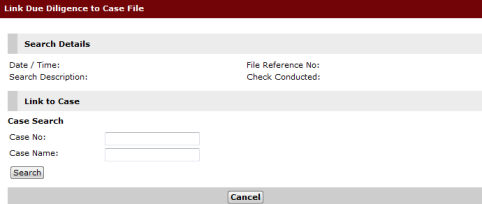
Linking Due Diligence to Case File
Click Link to Case to link the Due Diligence to the case file. The Link Due Diligence to Case File window will be displayed.
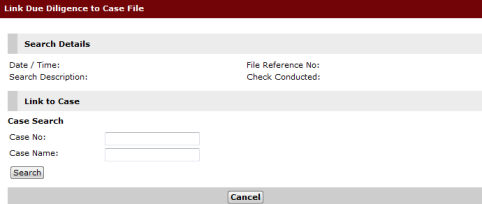
Link Due Diligence to Case File Window
Enter the Case No and/or Case Name in the fields and then click Search. The retrieved case details will be displayed below.
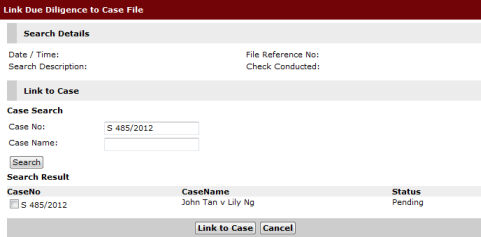
Link Due Diligence to Case File Window - Retrieved Case Details
Mark the Case No checkbox of the case to be linked to Due Diligence, and then click Link to Case. A confirmation message will be displayed.
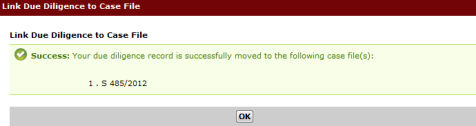
Link Due Diligence - Confirmation Message
Click OK.
|
Linking Due Diligence can also be done by searching for the |