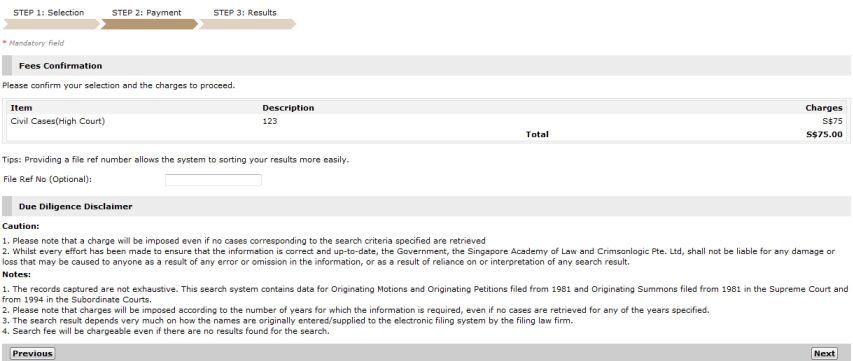
Click Next. The Step 2: Payment Page will be displayed. This page shows the corresponding charge to the search done by the user. It also shows a Due Diligence Disclaimer.
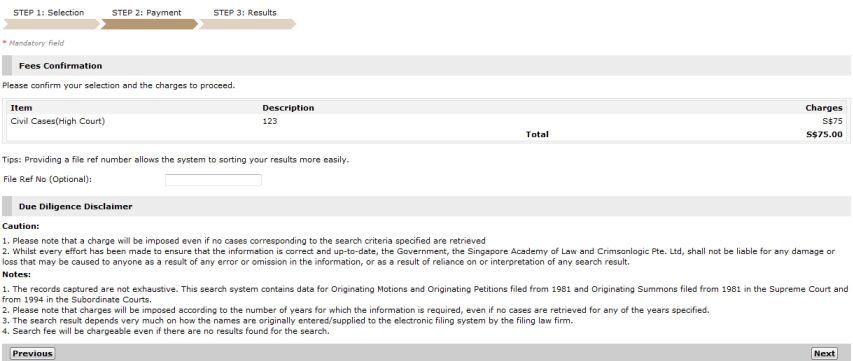
Step 2: Payment Page
Enter the File Ref No in the field provided, if necessary.
Click Next. The Step 3: Results Page will be displayed with a confirmation message that the search has been successfully completed.
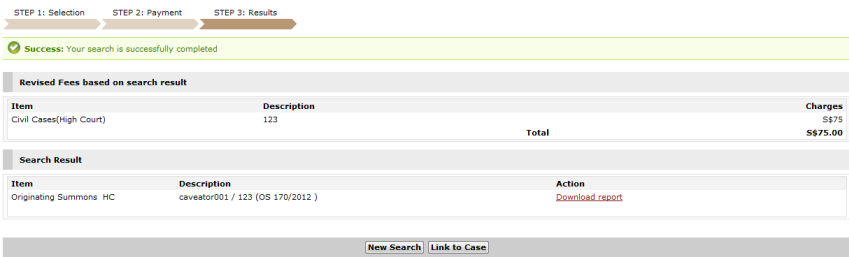
Step 3: Results Page - Confirmation Message
Click the Download Report link. A File Download window will be displayed.
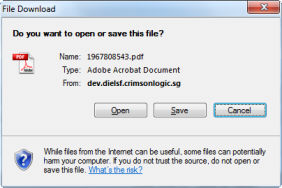
File Download Window
Click Open to view the report on the Cause Book search, or Save to save a copy in the computer.
|
After the user has performed a Cause Book search, he/she can link the Due Diligence to a case file. Refer to Linking Due Diligence to Case File for the steps.
Alternatively, the user can also click New Search to perform a new Cause Book search. |