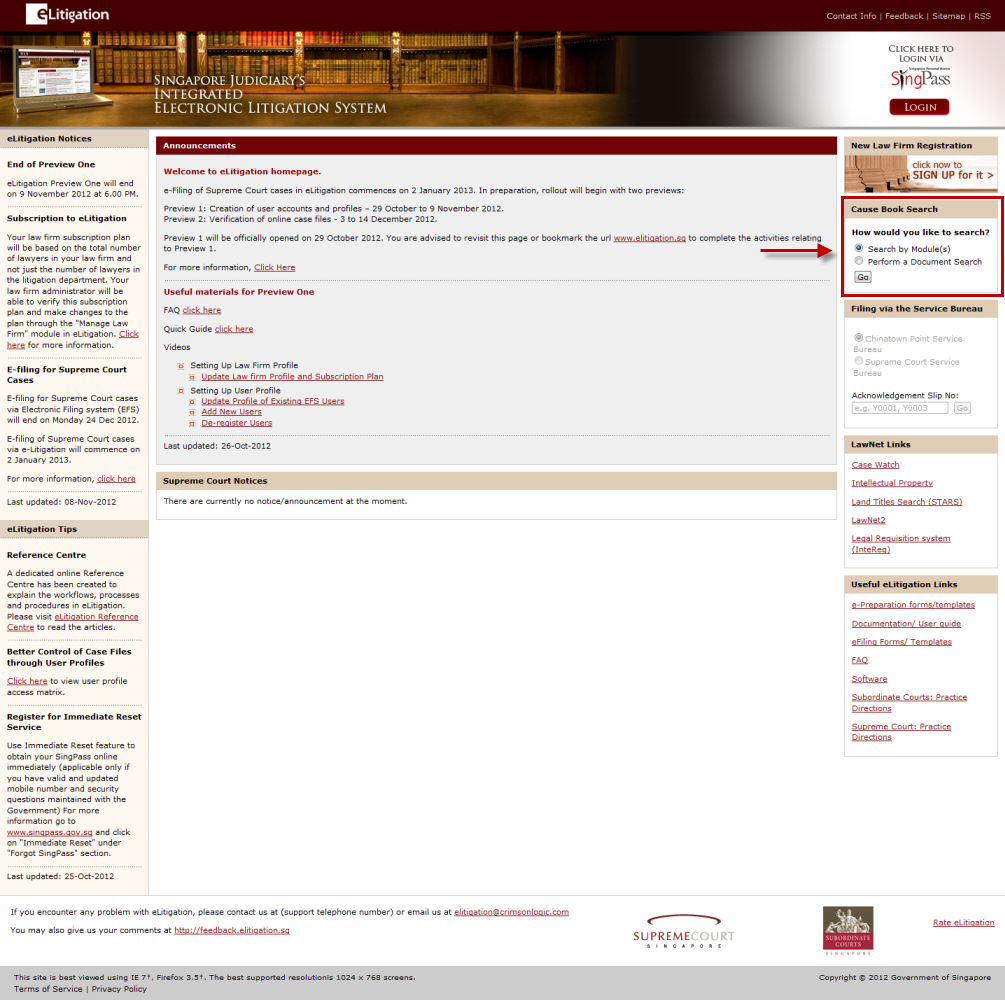
Cause Book Search allows Law Firm Users to search the electronic cause books or registers maintained by the Judiciary. Cause books are publicly available information that are related to cases filed in the Courts. These were traditionally made available in hard copy bound books, and a search could be made at the Registry.
There are two ways of accessing the Cause Book Search page:
The first one is through the Quick Cause Book Search menu located at the right side panel of the eLitigation Homepage. This method is applicable to public users or users who are not logged into the system.
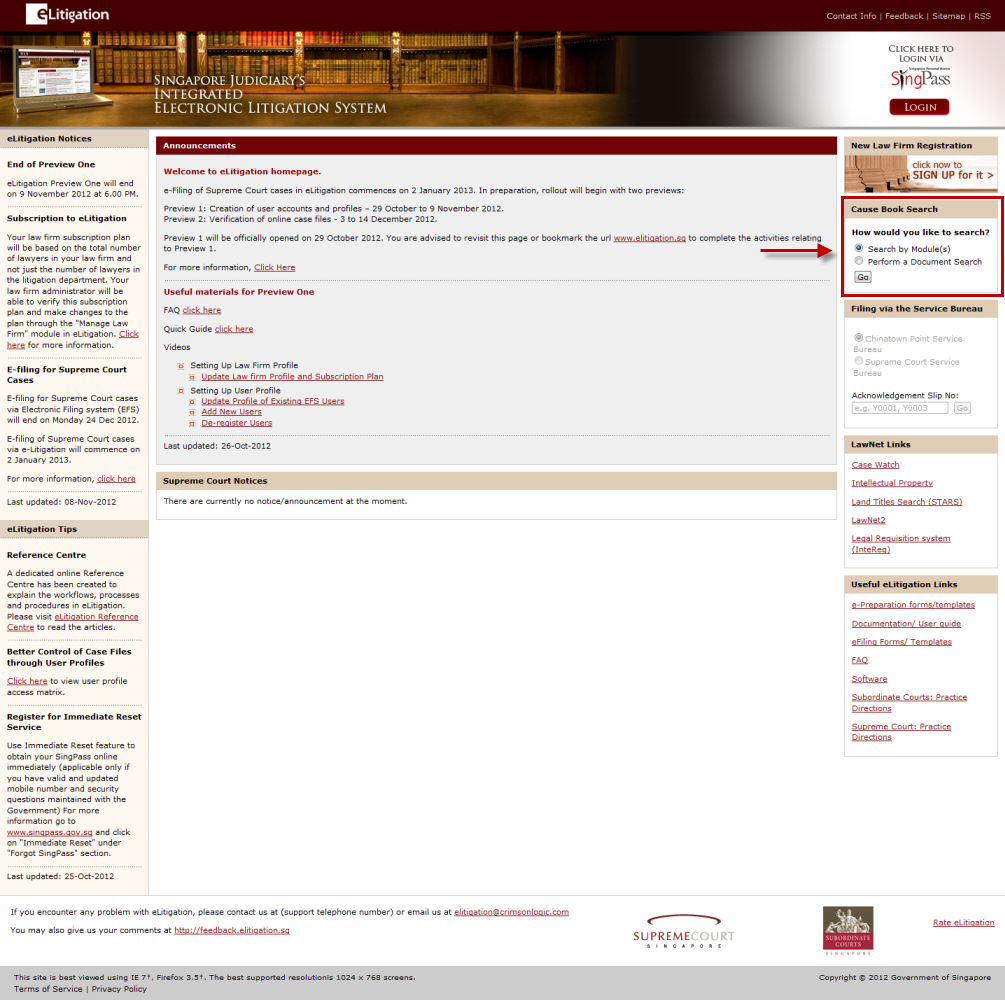
Public Portal Cause Book Search Access
The second way to access the Cause Book Search menu is by clicking Cause Book Search on the sidebar menu on the eLitigation Main Menu page. This process can be done by Lawyers and Filing Clerks.
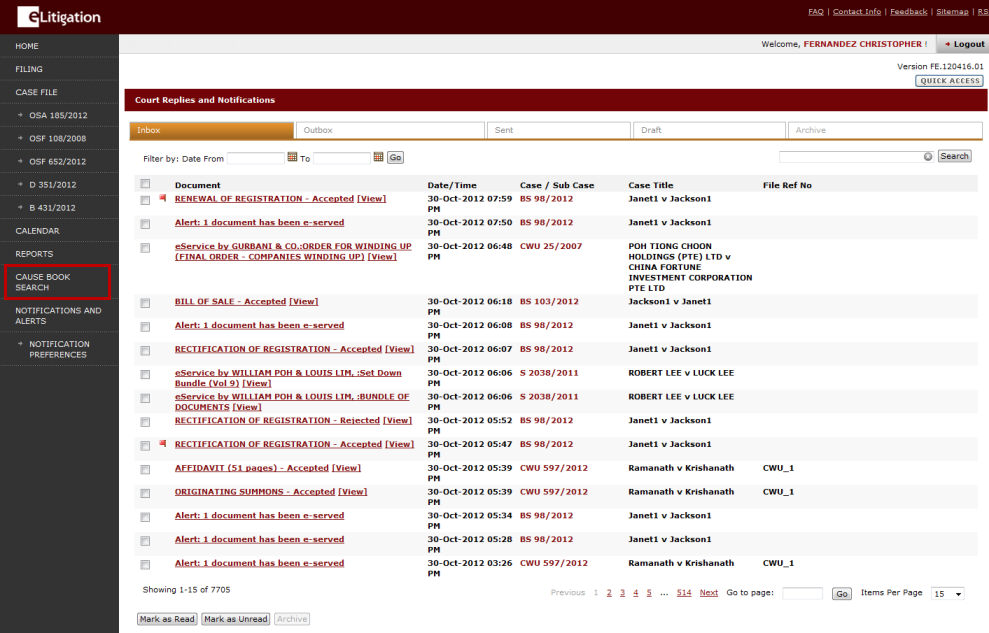
Side Bar - Cause Book Search