
Court Approval Amendments (Basket 2) refer to the amendment process where the user provides supporting documents to effect the change, for example change of gender or address.
For some other scenarios, a Court order is required to justify the amendment, for example change of Party Name. Once the change has been propagated, the system will send an eLitigation notification to all Law Firms representing the parties involved in that particular case.
To perform a Court approval amendment:
Search for a case file saved in the system. Refer to Steps 1 to 3 of Filing an Administrative Amendment.
Click the Party tab to edit the party details of the case.

Party Tab
|
Parties filed by the Law Firm can be amended by the user. |
Click the Edit link of the party. The party details page will be displayed.
Update the fields in the Party information section with the asterisk (*) mark. These fields require Court approval when updated.
Once done, click Update. The Party Info Amendment page will be displayed.
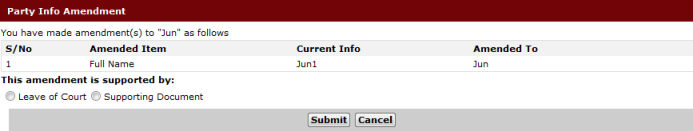
Party Info Amendment - Court Approval
The user may add a supporting document or specify a Court order pertaining to the amendment.
If Leave of Court is selected, the user will be asked to add orders for the amendment.
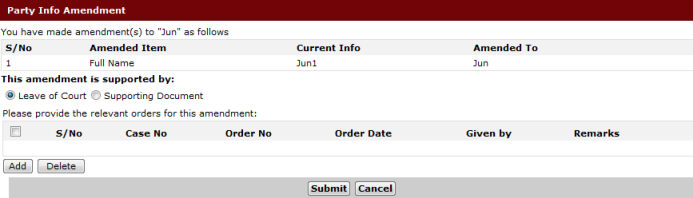
Party Info Amendment - Select Order