![]()
Refer to Step 3: Admin Details to know more about the different functions that can be done on the Step 3: Admin Details Page.
Click the Compose link view the Request for Inspection of Case File eForm.
Compose or edit the editable texts in the eForm. Once done, click Save.
Click Next. The Step 3: Admin Details Page will be displayed.
|
Refer to Step 3: Admin Details to know more about the different functions that can be done on the Step 3: Admin Details Page. |
Click Next. The Step 4: Submission Page will be displayed.
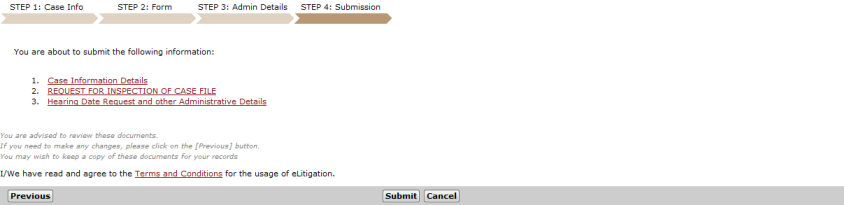
Step 4: Submission Page
Click Submit. A confirmation message will be displayed.

Step 4: Submission Page - Confirmation Message
Click Back to Homepage to return to the eLitigation Main Page.