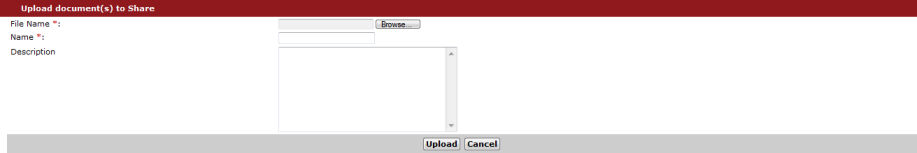
To upload documents to a Shared folder, click Upload. The Upload Document(s) to Share pop-up window is displayed.
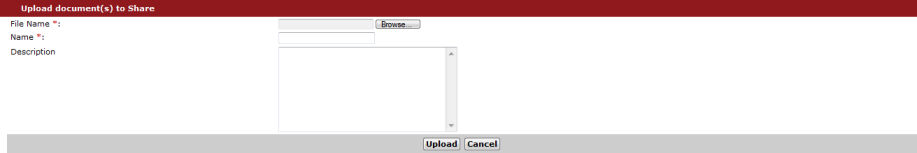
Upload
Click Browse and select the file to upload. Enter the Name of the document and a Description. Click Upload. The document will now be listed in the Shared folder.
Continue: Functionalities of the Collaboration Tab - Invite Client