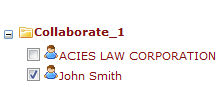
The Law Firm User can invite a client to view the documents in the Share folder.
Mark the checkbox of the client to send an invitation.
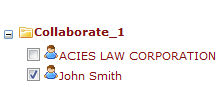
Client List
Click Invite Client. The Create Share-Send Invite window is displayed.
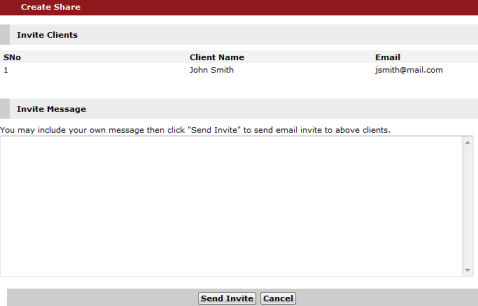
Create Share-Send Invite window
Enter the message to the client and click Send Invite. The invited client will receive the message. The email shows the steps that the client needs to follow to access the Share folder.
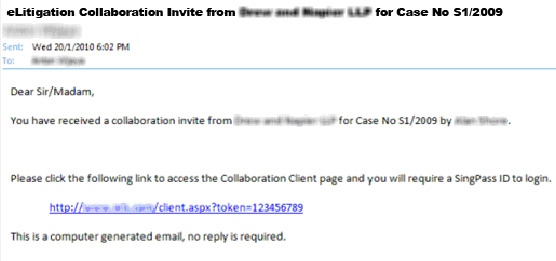
Collaboration Invite Email
Continue: Functionalities of the Collaboration Tab - Remove Client/Counsel