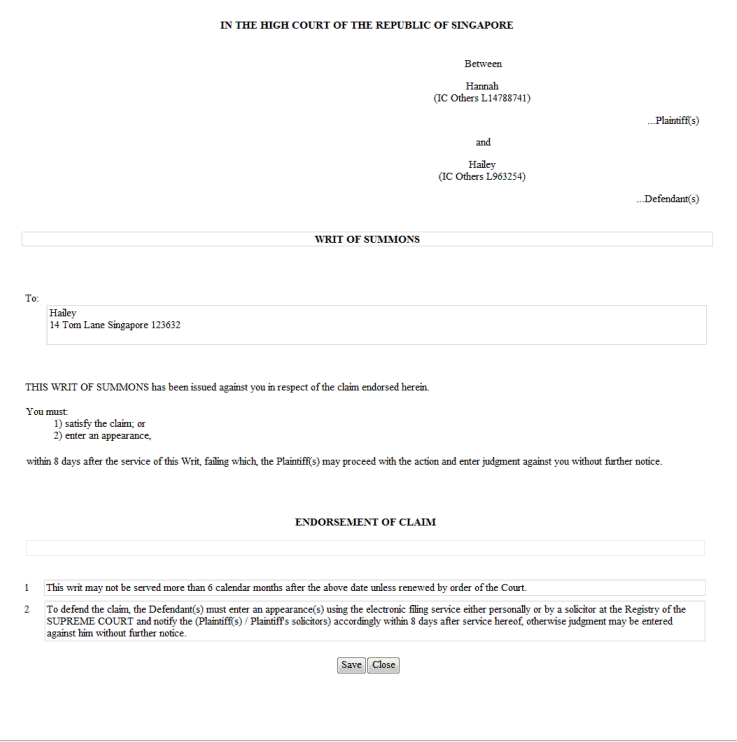
Click Compose under the Actions column to show the corresponding eForm to be composed or edited. The editable box found on the eForm will let the Law Firm User add content to or edit the existing content of the eForm.
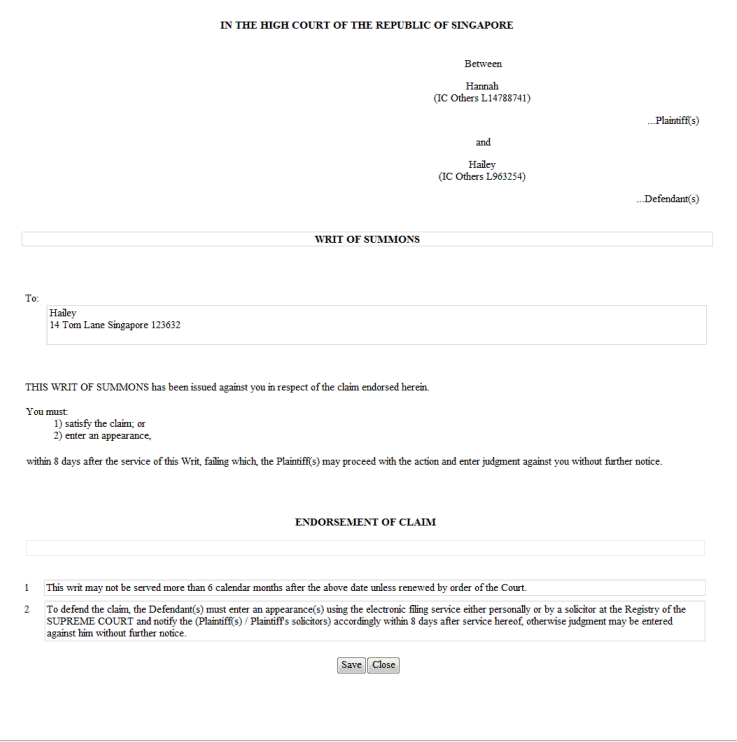
eForm
Click the editable box on the eForm to edit the content of the box or to add information pertaining to the eForm.
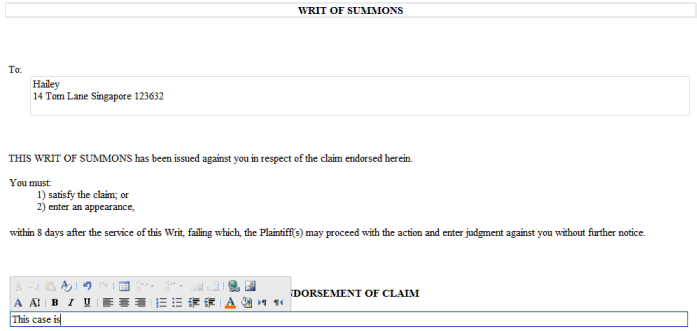
eForm Editable Box
Once done, click Save. An acknowledgement message will be displayed.
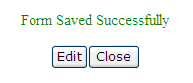
Acknowledgement Message
Click Edit to edit the form again, or Close to return to the Step 2: Form Page.