
In the Contact Information section, select the button that indicates the type of contact information. The user can either select Local Contact or Foreign Contact. Contact fields may vary depending on the selected type of contact information.

Contact Information - Local Contact
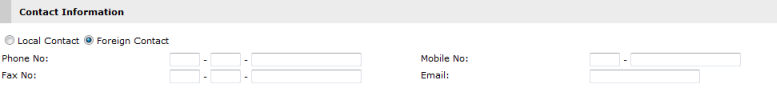
Contact Information - Foreign Contact
Enter the party's contact information.
In the Add Address Details section, select the Address Entry Format from the dropdown list and then enter the address details in the fields provided.
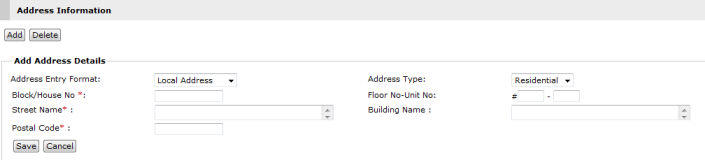
Add Address Details section - Local Address
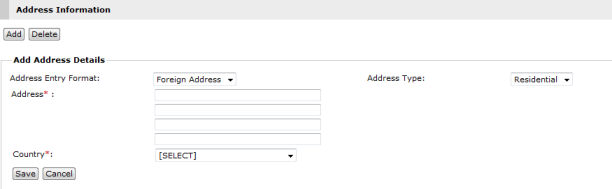
Add Address Details Section - Foreign Address
Click Save. The address is now listed on the Address list.
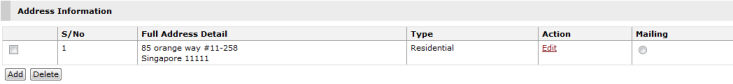
Address List
|
To add another address, click Add and then fill out the necessary fields. To delete an address from the list, mark the corresponding checkbox and then click Delete. If there are two or more addresses on the list, select the button that indicates which address is the party's Mailing address.
|