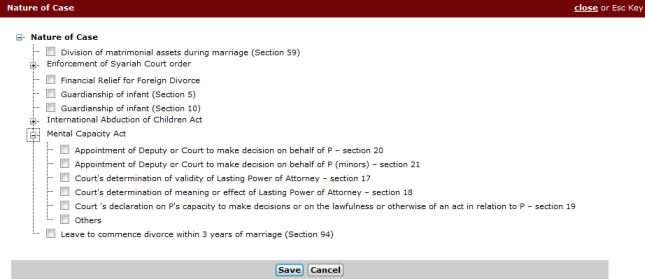
Filing ePreparation forms is applicable to Originating Summons (Family) cases with Mental Capacity Act as the Nature of Case. ePreparation is allowed for the following documents:
Form 39B – Plaintiff’s/Applicant’s Affidavit for Appointment of Deputy
Form 39C – Deputy’s Affidavit
Form 39D – Consent to OS and Dispensation of Service of Documents
These documents will provide the user an option to download the ePreparation Form template in MS Word format. The user must fill out the form and sign it, and then scan it into PDF format. After for ePreparation Form template has been scanned, the user will upload it into the eLitigation system and continue with the filing process as per normal.
To file an ePreparation Form:
In the Originating Summons (Family) case, fill out the Step 1: Case Information fields as per the normal case filing process.
Click the Add button under the Nature of Case section to launch the Nature of Case window.
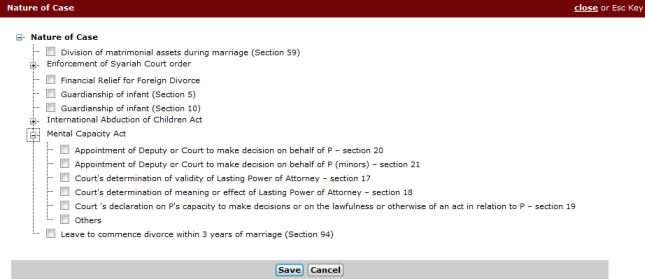
Nature of Case Window
Select a relevant Nature of Case under the Mental Capacity Act category and click Save.
Continue to enter information in the rest of the fields on the page. Then, click Next. The Step 2: Form Page will be displayed.
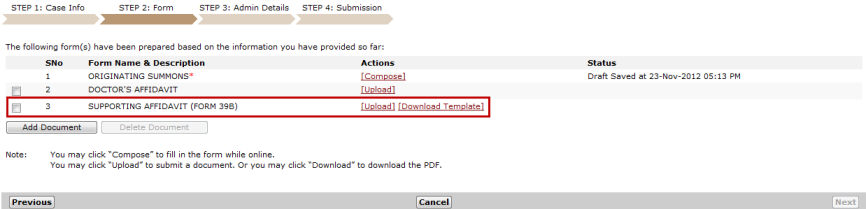
Step 2: Form Page
Click the Download Template link beside the Supporting Affidavit (Form 39B) document. A File Download window will be displayed.
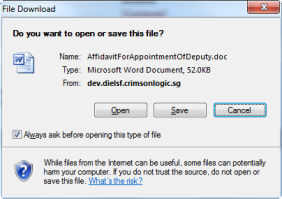
File Download Window
Click Open to view the document, or Save to save a copy in the computer.
|
Make sure to save the Step 1: Case Information and Step 2: Form pages before printing a copy of the document. |
Print a copy of the document. Then, fill out the document and sign it.
Once done, scan a copy of the signed document in PDF format.
Log in to the eLitigation system again, and retrieve the Draft copy of the Step 1: Case Information and Step 2: Form pages.
On the Step 2: Form Page, click the Upload link to upload the scanned PDF copy of the document.
|
Refer to Step 2: Form section of the Originating Summons (Family) case for more details. |
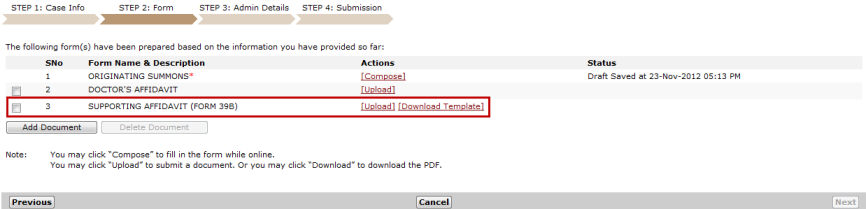
Step 2: Form Page
Proceed with the normal filing process.
|
Refer to Step 3: Admin Details and Step 4: Submission sections of the Originating Summons (Family) case for more details. |
Next: Filing Subsequent ePreparation Forms