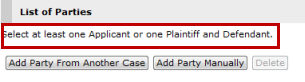
Party Information
In the List of Parties section, click Add Party From Another Case to add a party from an existing case, or click Add Party Manually to enter the party’s information.
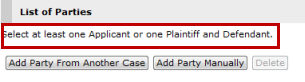
List of Parties Section
|
Refer to the Add Party from Another Case topic for the steps and more information. Refer to the Add Party Manually topic for the steps and more information. |
The added party will be on the List of Parties section.

List of Parties Section - Added Party
Questionnaire
For the Questionnaire section, the user must enter information that is pertinent to the case, including the Nature of Case, Act of Parliament/Subsidiary Legislation and Summons Injunction.
Indicate if it is currently anticipated that the Originating Summons to be issued will be served out of jurisdiction. Select Yes or No.
Nature of Case
The user must add the Nature of Case. Click Add to view the list of Nature of Case categories.
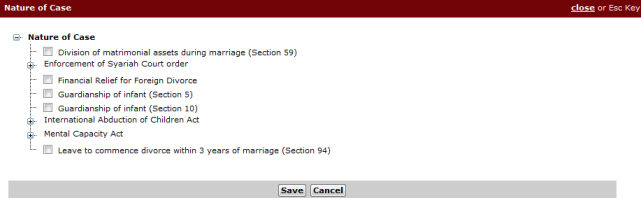
Nature of Case
Mark the relevant Nature of Case checkbox and then click Save. The selected Nature of Case will be displayed on the Nature of Case list.
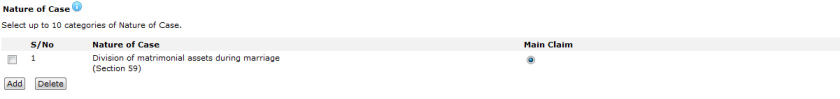
Nature of Case List - OSF
|
The user may add up to 10 Nature of Case categories. Click Add to add more Nature of Case categories to the list.
If there is more than one Nature of Case, select the button to indicate which case is the Main Claim.
To delete an entry, mark the corresponding checkbox and then click Delete. |
|
Additional fields may be displayed depending on the selected Nature of Case. |
Act of Parliament/Subsidiary Legislation
Depending on the selected Nature of Case, the user must add the Act of Parliament/Subsidiary Legislation involved in the case.
The mouse-over message on the ![]() icon will help the user determine what Act
of Parliament/Subsidiary Legislation to add, or if there is a need to
add one.
icon will help the user determine what Act
of Parliament/Subsidiary Legislation to add, or if there is a need to
add one.
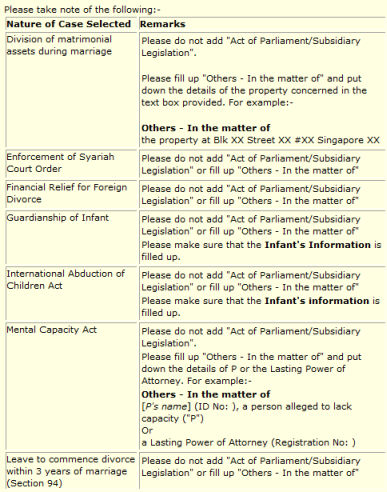
Act of Parliament/Subsidiary Legislation - Details
Continue: OSF Case - Step 1: Case Information