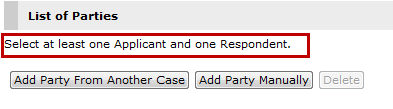
Party Information
In the List of Parties section, click Add Party From Another Case to add a party from an existing case, or click Add Party Manually to enter the party’s information.
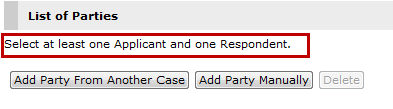
List of Parties Section
|
Refer to the Add Party from Another Case topic for the steps and more information. Refer to the Add Party Manually topic for the steps and more information. |
The added parties will be on the List of Parties section.
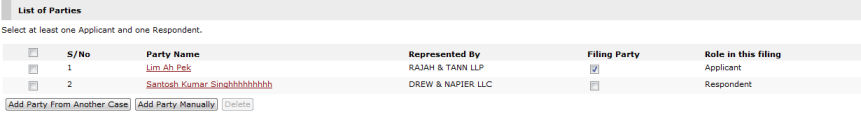
List of Parties Section - Added Parties
Originating Case Information
Enter at least one Originating Case No.
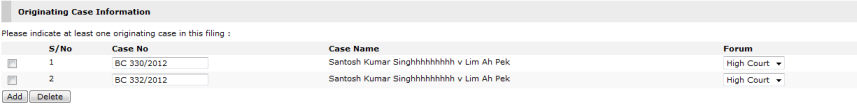
Originating Case Information
|
If the user has added a party from an existing case, the Case No, Case Name and Forum will be automatically added to the Originating Case Information list. The user can add to this list by clicking Add and then filling out the required information. Alternatively, the user can also delete an entry from the list by marking the corresponding checkbox and then clicking Delete. |
Questionnaire
Enter information in the following fields. Additional fields may be displayed depending on the selections made by the user.
GST Information
Select the Party/Law Firm from the dropdown list, and then enter the GST Registration and % of GST to be recovered.
|
Click Add to add another row of fields. To delete an entry, mark the corresponding checkbox and then click Delete. |
Type of Bill
Specify if the type of bill involves a Party and Party, or a Solicitor and Client.
Nature of Bill
Select the nature of bill.
If the Type of Bill is Party and Party, the Nature of Bill is Trial by default.
If the Type of Bill is Solicitor and Client, additional options will be displayed. Select from Legal Aid Matters, Motor Vehicle (Third Party Risks & Compensation) Act [Public Trustee Involved] or Others.
If Legal Aid Matters is selected, the user will be asked to indicate if the Director of Legal Aid has agreed to the amounts claimed in the Bill to be filed.
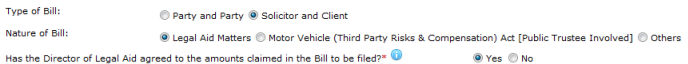
Nature of Bill - Legal Aid Matters
If Motor Vehicle Act is selected, the user will be asked to indicate if the Public Trustee has agreed to the amounts claimed in the Bill to be filed.
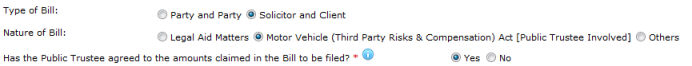
Nature of Bill - Motor Vehicle (Third Party Risks & Compensation) Act [Public Trustee Involved]
If Others is selected, enter Remarks in the field provided.
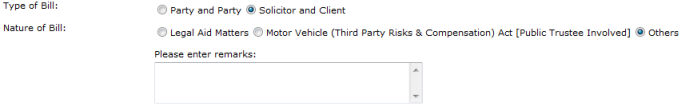
Nature of Bill - Others
Continue: Bill of Costs Case - Step 1: Case Information