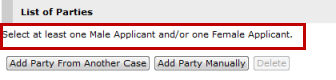
Party Information
In the List of Parties section, click Add Party From Another Case to add a party from an existing case, or click Add Party Manually to enter the party’s information.
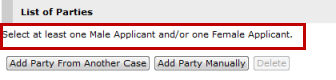
List of Parties Section
|
Refer to the Add Party from Another Case topic for the steps and more information. Refer to the Add Party Manually topic for the steps and more information. |
The added party will be on the List of Parties section.
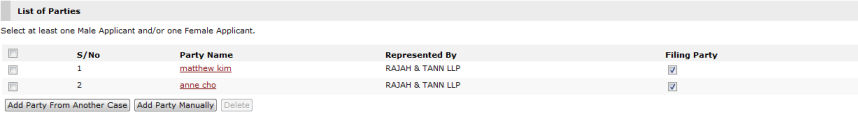
List of Parties Section - Added Parties
The Infant Information section requires the user to provide basic details about the infant, including his/her address, contact information, original name and proposed name. In this section, the user can also specify if the infant is entitled to any property and add details about the mentioned property.
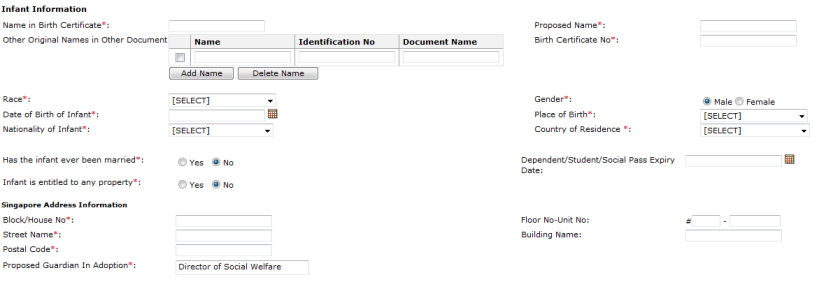
Infant Information
In the Infant Information section, enter basic information about the infant:
Name in Birth Certificate
Enter the birth name of the infant as indicated in his/her birth certificate.
Proposed Name
Enter the proposed name for the infant.
Other Original Names in Other Documents
Enter the name, identification number and document name that indicates the other name(s) of the infant, if there are any.
|
To add more names, click Add Name to add another row of fields and then enter the required information.
To delete an entry, mark the corresponding checkbox and then click Delete Name. |
Race
Select the infant’s race.
Gender
Select the infant’s gender.
Date of Birth of Infant
Enter the birth date of the infant or click the calendar icon to pick the date.
Place of Birth
Select the infant’s place of birth.
Nationality of Infant
Select the nationality of the infant.
Country of Residence
Select the country in which the infant resides.
Has the infant ever been married?
Select Yes or No.
Continue: Adoption Case - Step 1: Case Information