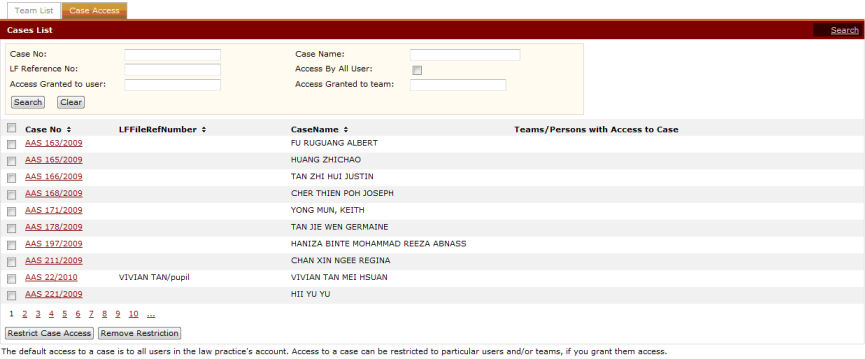
To search for a case access:
Go to the Cases List Page.
(Administration >> Manage Teams >> Case Access Tab)
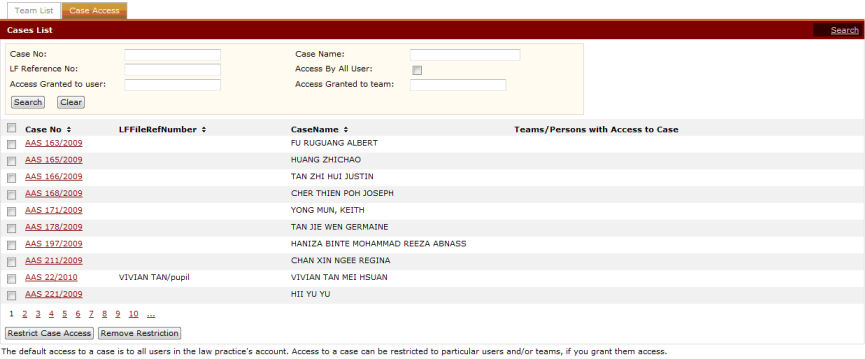
Cases List Page
Enter information in at least one of the search criteria fields:
Case No
Enter the partial or full case number.
Case Name
Enter the partial of full case name.
LF Reference No
Enter the Law Firm File Reference number.
Access By All User
Mark the checkbox to filter the search results to cases which are accessed by all users.
Access Granted to User/Team
Enter the access name granted to a user or a team.
Click Search. Search results are displayed below the search criteria fields.
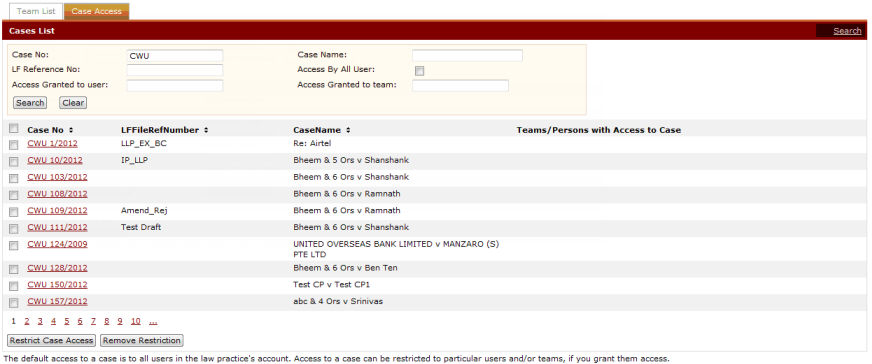
Cases List Search Results