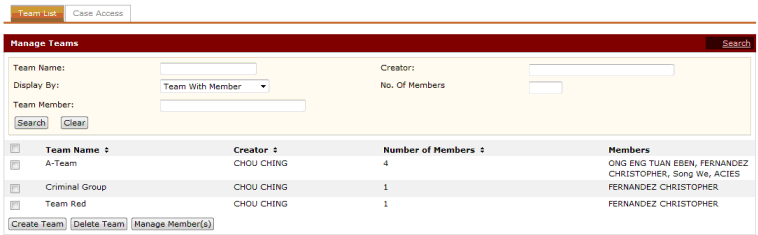
To create a team:
Go to the Team List page.
(Administration >> Manage Teams >> Team List tab)
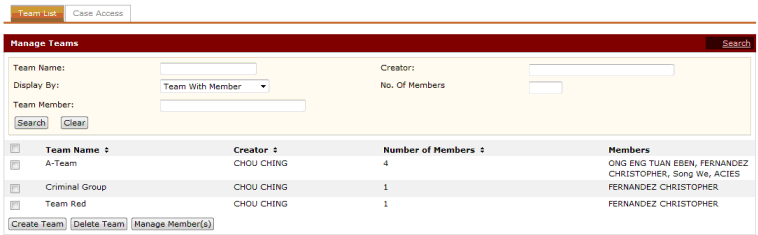
Manage Teams Page
Click Create Team. The Create Team Window will be displayed.
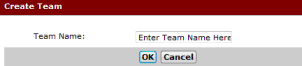
Create Team Window
Enter the Team Name in the field.
Click OK. The Assign to Team(s) Window will be displayed.
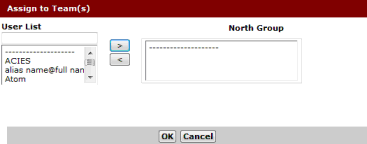
Assign to Team(s) Window
To add members to a team, select the team member’s name from the User List box, or enter the team member’s name in the field to search for it.
|
|
The user may select multiple names from the User List box by pressing the Ctrl key while clicking on the names. The User List box contains the names of Active users only. |
After selecting the names, click ![]() to move the names into the Team Name box.
to move the names into the Team Name box.
To remove a member from the team, select the name from the Team Name box and then click ![]() . The selected name will be moved back to the User List box.
. The selected name will be moved back to the User List box.
Once done, click OK. The created team will be displayed in the Manage Teams list.
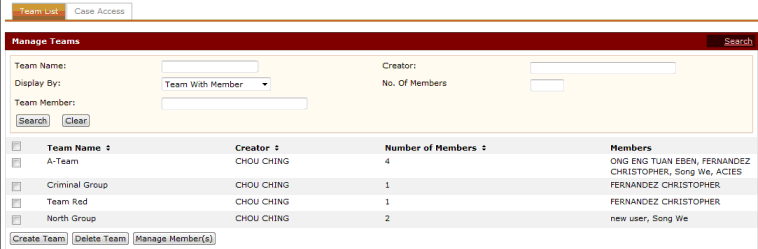
Created Team