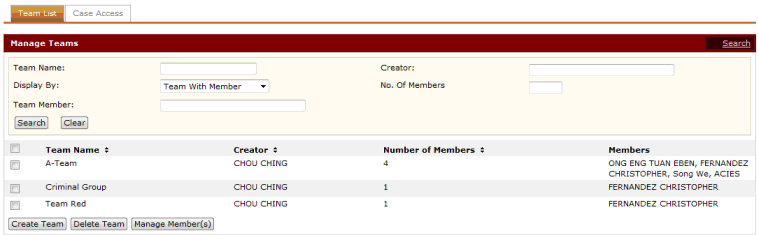
To delete a team:
Go to the Team List page.
(Administration >> Manage Teams >> Team List tab)
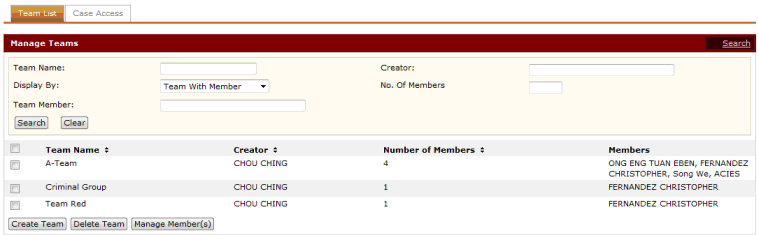
Manage Teams Page
Perform a search. Refer to the Search Teams topic for the steps.
On the Search Results list, mark the checkbox of the Team Name to be deleted.
Click Delete Team. A confirmation message will be displayed.
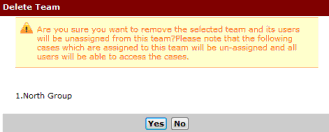
Confirmation Message - Deleting Teams
Click Yes. An acknowledgement message will be displayed.
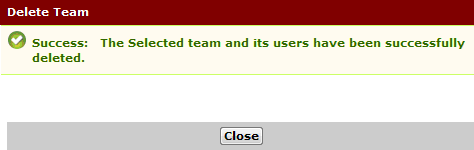
Acknowledgement Message
Click Close. The team is now removed from the Team list.