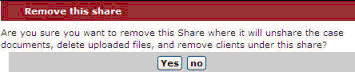
The Law Firm User can remove a created Shared folder. Once a Shared folder is removed, all of the case documents included in that Shared folder are also removed. The client or counsel who has access to the shared folder will no longer have access.
To remove a Share, select the Shared folder and then click Remove Share. A confirmation dialogue box is displayed.
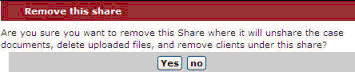
Remove Share
Click Yes. The Shared folder will now be unshared.