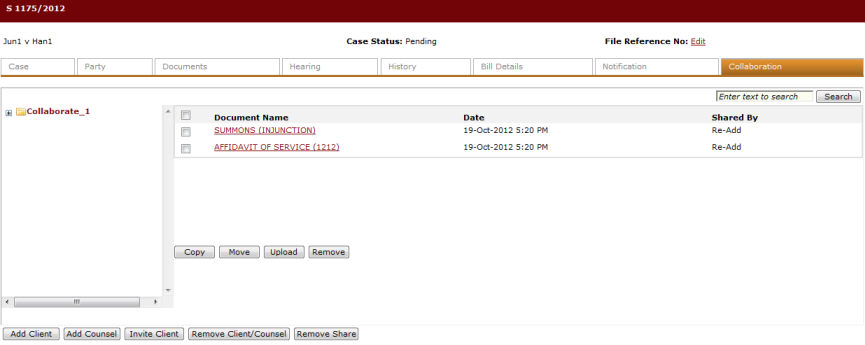
The Collaboration tab is enabled when a user has engaged the Collaborate function in a case file. A Law Firm User may also manage the shared documents and clients for collaboration.
Below are the available functions under the Collaboration tab:
Copy
Move
Upload
Remove
Invite Client
Remove Client/Counsel
Remove Share
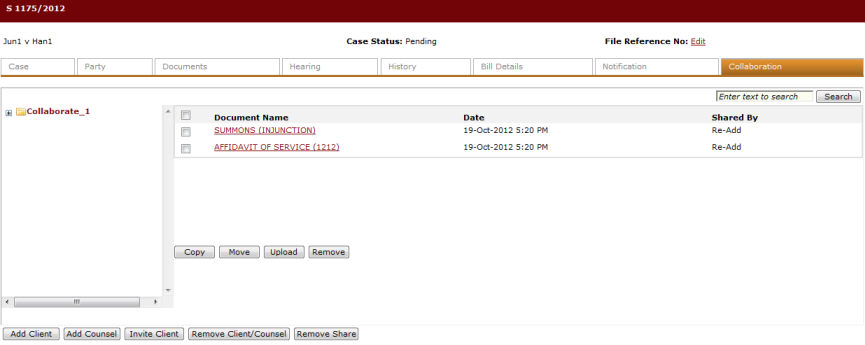
Created Collaboration
The Law Firm User can access their created Shared folders from the Collaboration tab under the Case File.
The Collaboration tab may contain several Shared folders under each Law Firm account. The first Shared folder is highlighted when the user accesses the Collaboration tab.
The list of documents shared under the folder will be refreshed when the user clicks the Shared folder name. Each collapsible folder will contain the list of clients who are added for collaboration.
The Law Firm User can perform the functionalities of Add Client, Add Counsel and Remove Client/Counsel as discussed in the Collaborate from Case file topic.
The Law Firm User can also perform Copy, Move or Remove of selected documents from one Share folder to another. They can also upload a document to a Shared folder.