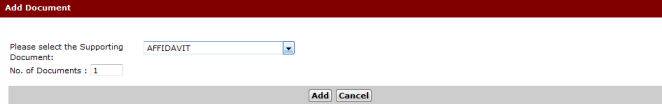
Depending on the case file, the Add Document and Delete Document buttons may be displayed.
Upon clicking Add Document, the Add Document window will be displayed.
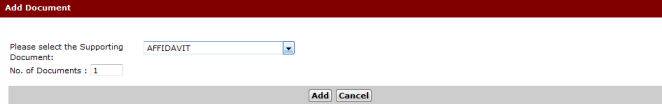
Add Document Window
Select from the dropdown list the type of Supporting Document to add, and enter the No of Documents to be added. The user may select from the following document types:
Affidavit
Other Supporting Document
Legal Aid Certificate
Emergency Certificate
Once done, click Add. The type of supporting document is now added to the Form Name and Description list.
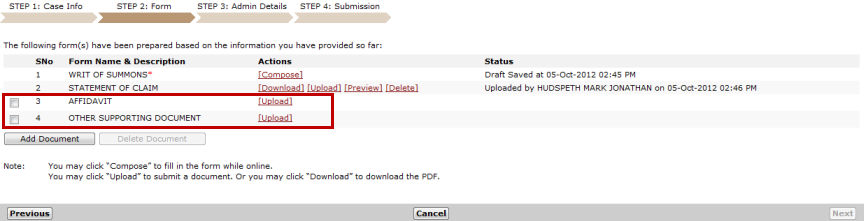
Added Documents - Form Name and Description List
Click Upload to upload the indicated documents.
|
For Other Supporting Documents/Emergency Certificate/Legal Aid Certificate, the user can enter the Document Title. By default, the document type will be displayed as the Document Title.
For Affidavits, the user will be required to enter information in the following fields:
|