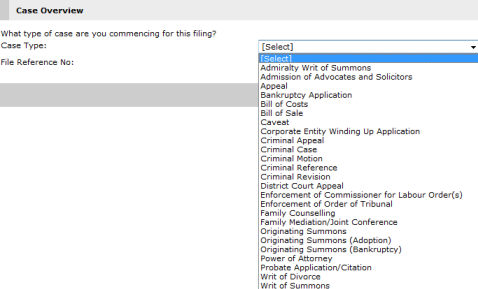
Step 1: Case Information involves entering information about the case, adding the party or parties and answering related questionnaires.
The input fields, sections and documents to be entered in the Step 1: Case Information Page are dependent on the case type the user has selected.
To file a new case:
Select No to the mandatory field question which means the user is NOT re-filing a document that has been previously rejected.
Select the case type from the dropdown list. The choices are:
Admiralty Writ of Summons
Admission of Advocates and Solicitors
Appeal
Bankruptcy Application
Bill of Costs
Bill of Sale
Caveat
Corporate Entity Winding Up Application
Criminal Appeal
Criminal Case
Criminal Motion
Criminal Reference
Criminal Revision
District Court Appeal
Enforcement of Commissioner for Labour Order(s)
Enforcement of Order of Tribunal
Family Counselling
Family Mediation/Joint Conference
Originating Summons
Originating Summons (Adoption)
Originating Summons (Bankruptcy)
Power of Attorney
Probate Application/Citation
Writ of Divorce
Writ of Summons
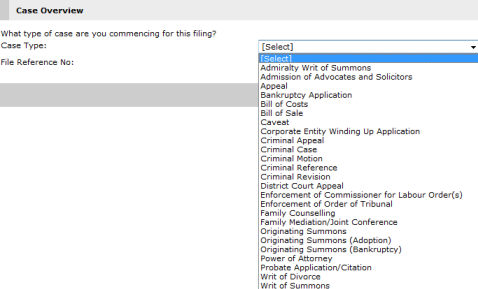
Case Type Selection Dropdown
Once the Case Type is selected, the rest of the sections and fields will be displayed.
|
The screens and steps below follow the Writ of Summons case type. |
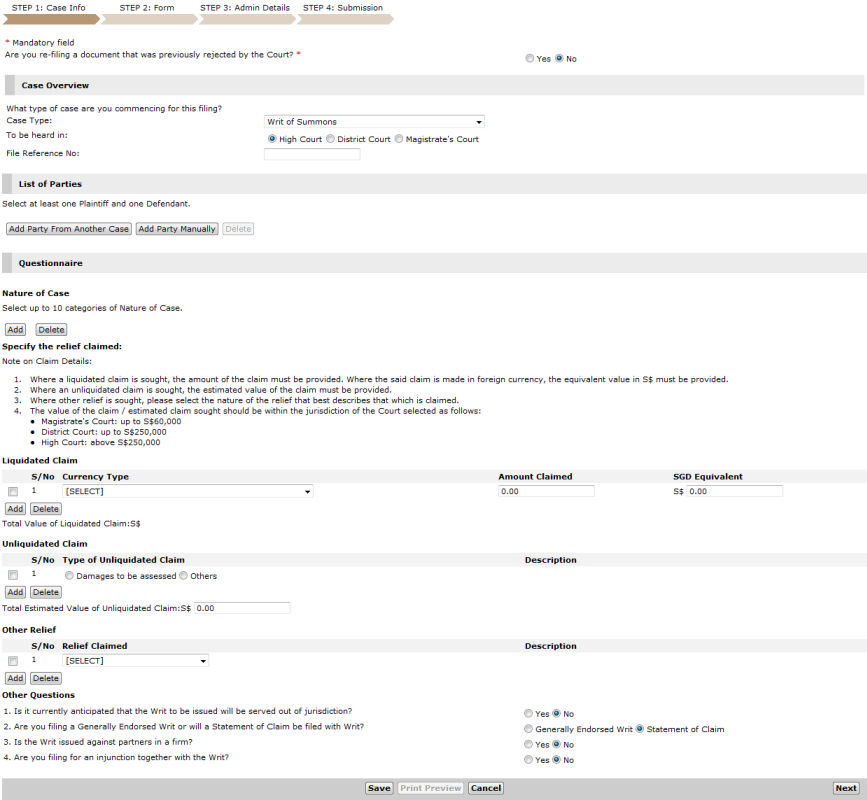
Step 1: Case Information Page
Mark the button that indicates where the case will be heard. The user can select from High Court, District Court or Magistrates’ Courts.
Enter the File Reference No. in the field provided. This reference number is the same number used by Law Firms in subsequent case filings.
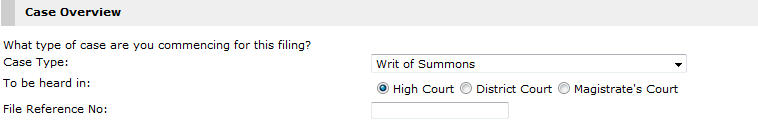
Case Overview - Filing a Writ of Summons
|
The File Reference Number is an optional field and can be left blank. |
Next: Adding Party from Another Case