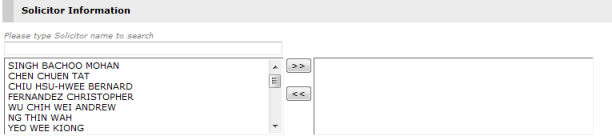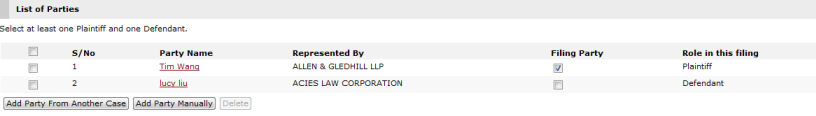In the Solicitor Information section,
the names of all the Solicitors in the selected Law Firm (whether
default or otherwise) are displayed. Select a name (or multiple
names while holding the Ctrl
key) and then click ![]() to move the selected name or names onto the Solicitor List.
to move the selected name or names onto the Solicitor List.