
Marriage Details
In the Marriage Details section, enter the Place and Date of Solemnization, Place and Date of Registration and the Marriage Certificate Number.

Marriage Details
In the Child/Children Details section, indicate if the parties (who are legally married to each other) have a child or children. If Yes is selected, the Add Child Detail button will be displayed.

Child/Children Details
Click Add Child Detail. The Add Child/Children page will be displayed.

Add Child/Children Information Page
Enter information about the child. If the answer to any of the questions 1 to 6 is Yes, a text field will appear for the user to enter more details. Once done, click Save. The Child details are now listed on the Child/Children Details section.

Child/Children Details
Questionnaire and Related Proceeding
Indicate if the case involves a Request for Mediation or a Request for Joint Conference.
In the Related Proceeding section, the user will be asked to indicate any related proceedings to the case.
Click Add to enter details of any related proceeding.
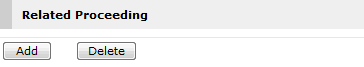
Related Proceeding Section
Upon clicking Add, the Related Proceeding page will be displayed.
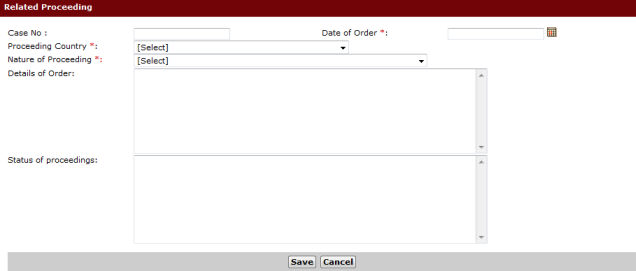
Related Proceeding Page
Enter information about the related proceeding and then click Save. The details will be listed in the Related Proceeding section.
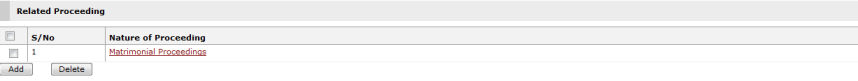
Related Proceeding
Click Next. The Step 2: Form Page will be displayed.
Continue: Family Mediation/Joint Conference Case - Step 2: Form