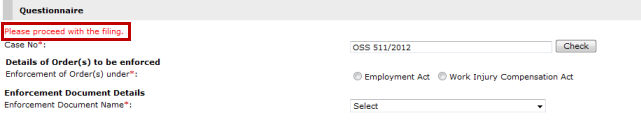
Questionnaire
Enter the Case No in the field provided and click Check. The system will display an instruction to proceed with the filing.
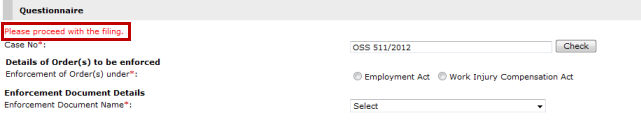
Questionnaire Instruction - Proceed with the Filing
|
If the user has entered an invalid Case No, the system will prompt the user to enter a valid Case Number.
|
Select the Details of Order(s) to be enforced and select the Enforcement Document Details.
|
Additional fields may be displayed depending on the selections made by the user. Upon selection of the Enforcement Document Name, the List of Parties section will be displayed again below the Questionnaire section. |
In the second List of Parties section, mark the checkbox to identify which party is the Respondent in this Application.

List of Parties - Respondent in this Application
In the Basis of Execution section, enter information in the fields provided.
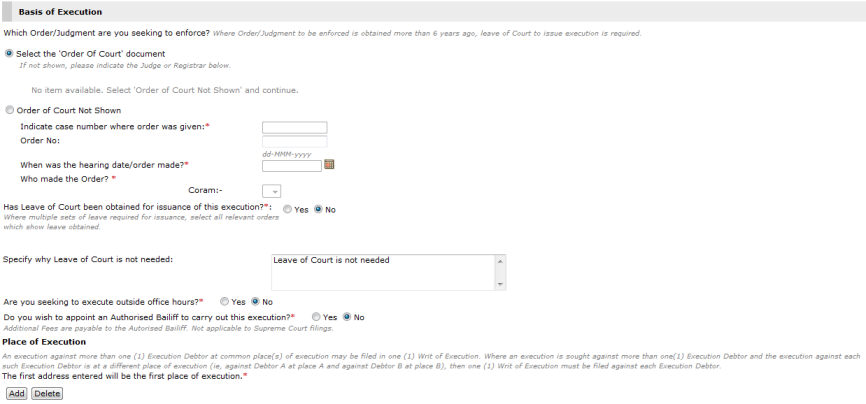
Basis of Execution
|
Additional fields may be displayed depending on the selections made by the user. |
Click Next. The Step 2: Form Page will be displayed.
Continue: Enforcement of Commissioner for Labour Order Case - Step 2: Form