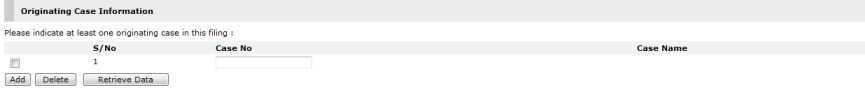
Originating Case Information
In the Originating Case Information section, enter the Case No of the originating case.
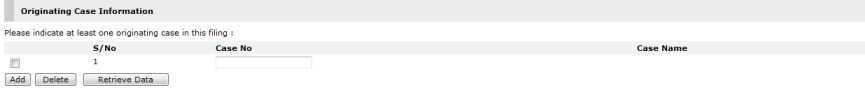
Originating Case Information Section
Click Retrieve Data to retrieve the case name.
|
Click Add to add another originating case field. To delete a case from the list, mark the corresponding checkbox and then click Delete. |
In the Case Information section, enter information in the following fields:

Case Information Section
Appeal made against
Select from the dropdown list the type of verdict the appeal is being made against.
Date of Order/Judgment appealed against
Select from the dropdown list the date of the Order or Judgment. Options for this field will depend on the Originating Case No entered in the previous section.
If the Order/Judgment date is not in the list, select Not Shown. An additional field will be displayed.

Date of Order/Judgment - Not Shown
Enter date of Order (if not provided above)
Enter the date of the Order/Judgment or click the calendar icon to pick the date.
Appealed against the decision of
If a date has been selected, this field will be automatically populated with the Coram and his/her Name.
If the Not Shown option has been selected, select the Coram and Name from the dropdown lists.
Click Next. The Step 2: Form Page will be displayed.