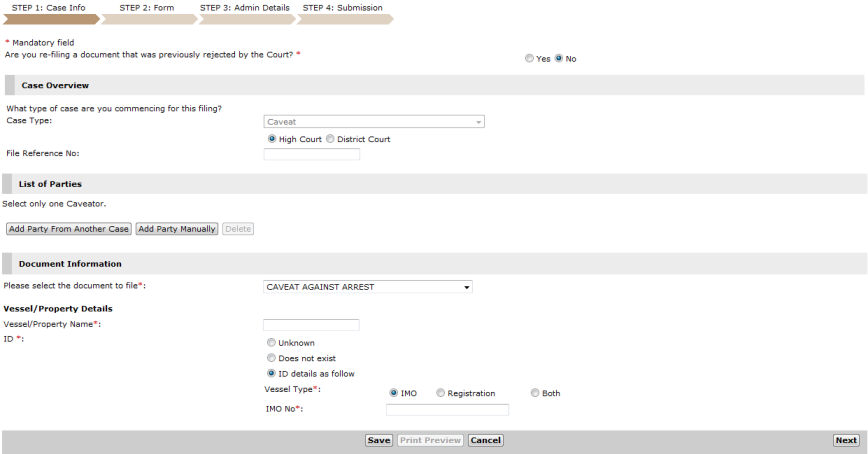
The Step 1: Case Information Page allows the user to enter all of the pertinent information about the case.
To commence a new Caveat case:
In the Step 1: Case Information Page, select the Court in which the case will be heard in. Select High Court or District Court.
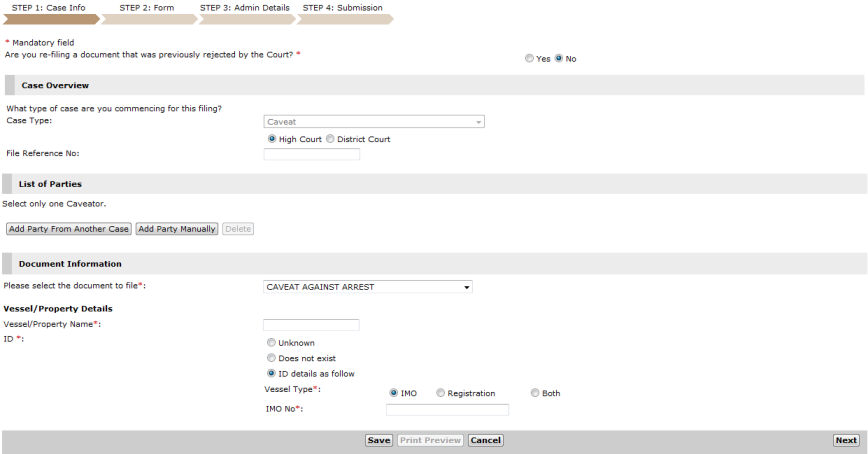
Step 1: Case Information Page - Caveat - High Court
|
Fields in the Document Information section will differ depending on the Court the user has selected. |
Enter the File Reference No, if available. The reference number entered will be the same number used by Law Firms in subsequent case filing.
|
The File Reference Number is an optional field and can be left blank. |
Party Information
In the List of Parties section, click Add Party From Another Case to add a party from an existing case, or click Add Party Manually to enter the party’s information.
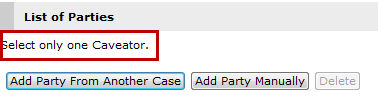
List of Parties Section
|
Refer to the Add Party from Another Case topic for the steps and more information. Refer to the Add Party Manually topic for the steps and more information. |
The added party will be on the List of Parties section.
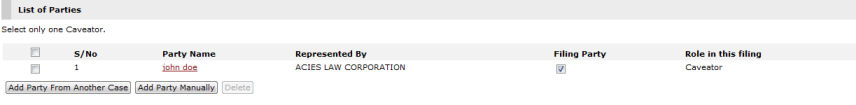
List of Parties Section - Added Party
Document Information
In the Document Information section, select from the dropdown list the type of document to file. The user may select from the following document types:
Caveat Against Arrest
Caveat Against Grant of Probate
Caveat Against Release and Payment Out
|
Fields may differ depending on the selected document type.
If the user has selected District Court in the Case Overview section above, the Document Type will automatically display Caveat Against Grant of Probate as the document type. |
Enter information in the following fields:
For Caveat Against Arrest, enter the Vessel/Property Name and Vessel/Property Identification details.
For Caveat Against Grant of Probate, enter the Probate Case No and then click Retrieve Data. The Deceased Details fields will be automatically populated by the details included in the entered Probate case.
|
If the user does not have a Probate case to retrieve, manually enter the information in the Deceased Details section. |
For Caveat Against Release and Payment Out, enter Admiralty Case No and then click Retrieve Data. The page will then show a list of Warrant of Arrest numbers and their corresponding details. Specify which Warrant of Arrest No is to be included in the Caveat case.
After entering all of the required information, click Next. The Step 2: Form Page will be displayed.