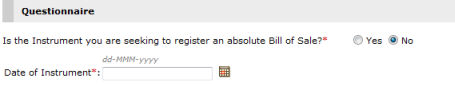
Questionnaire
Enter information in the following fields:
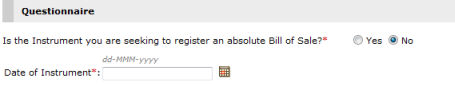
Questionnaire Section
Is the Instrument you are seeking to register an absolute Bill of Sale
Select Yes or No.
Date of Instrument
Enter the date of instrument or click the calendar icon to pick the date.
If the Date of Instrument is more than three days from the current date, an additional field will be displayed.
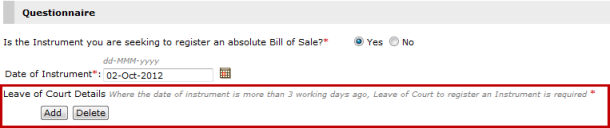
Date of Instrument - More than three days from the current date
Leave of Court Details
This field is required if the Date of Instrument is more than three days from the current date.
Click Add to add the Leave of Court details. The Add Orders/Judgments window will be displayed.
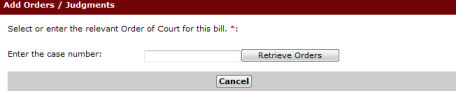
Add Orders/Judgments
Enter the Case Number in the field provided and then click Retrieve Orders. If there are any Orders/Judgments for the entered Case Number, it will be displayed below. Otherwise, enter the Order/Judgment details in the fields to be displayed.

Order/Judgment Fields
Once done, click Save. The entered Order/Judgment details will be listed on the Leave of Court Details list.

Leave of Court Details List
Click Next. The Step 2: Form Page will be displayed.