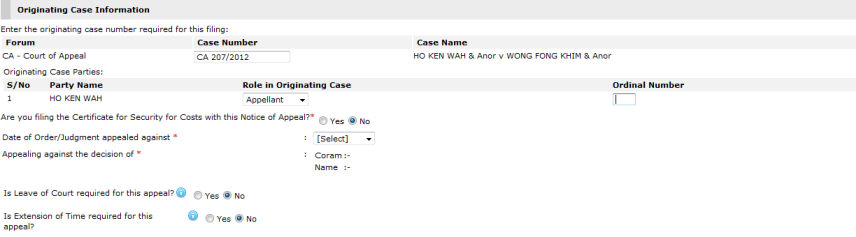
Originating Case Information
Enter the Originating Case Number in the field provided. The system will automatically retrieve the case name.
Then, select the party's Role in the Originating Case. Enter the Ordinal Number, if applicable.
Enter information for the rest of the fields on the page.
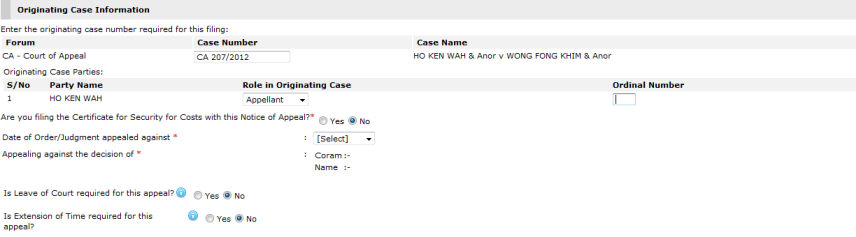
Originating Case Information
|
Additional fields may be displayed depending on the selections made by the user. |
|
Place
the mouse over the
|
Click Next. The Step 2: Form Page will be displayed.