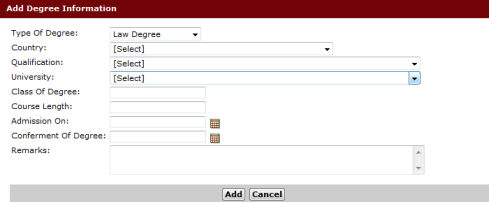
Click Add to add the applicant's Obtained Degree, Employment Pass History and Practice Training Period. Their respective window will be displayed.
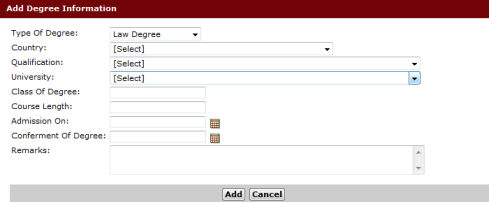
Add Degree Information
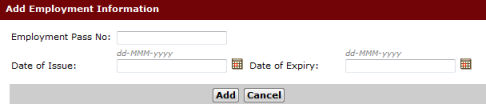
Add Employment Information
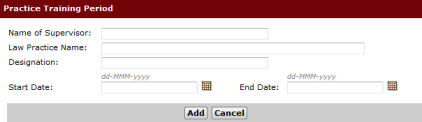
Practice Training Period
Enter the required information in the fields provided and then click Add. The entered details will be listed on the Degree Obtained, Employment Pass History and Practice Training Period lists.

Degree Obtained, Employment Pass History and Practice Training Period Lists
In the Application Details section, select the relevant provision and Admission Qualification. Then, enter the Date of Becoming a Qualified Person.
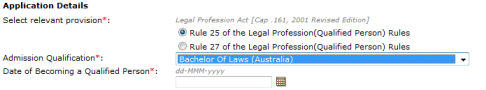
Application Details
|
Available options in the Admission Qualification dropdown list will depend on the provision the user has selected. |
Click Next. The Step 2: Form Page will be displayed.
Continue: Admission of Advocates and Solicitors Case - Step 2: Form