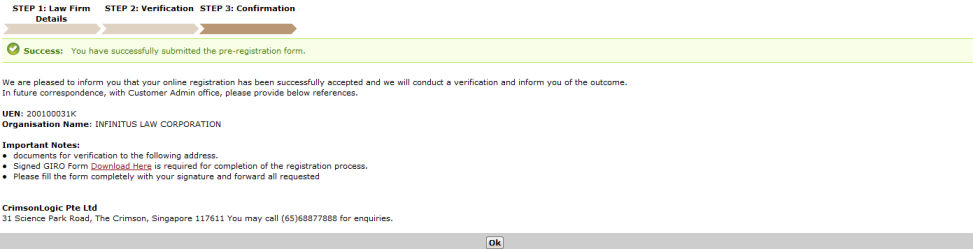
Once done, click Confirm. The Step 3: Confirmation Page will be displayed with a confirmation message on the successful submission of the registration form.
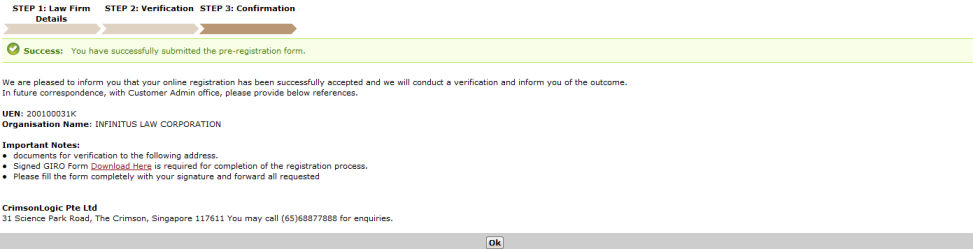
Step 3: Confirmation Page
Click the Download Here link to download the signed GIRO form to continue with the registration process. A File Download window will be displayed.
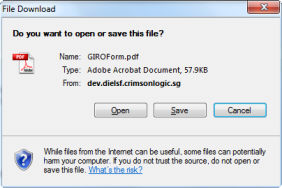
File Download Window - Signed GIRO Form
Click Open to immediately view the GIRO form, or Save to save a copy in the computer.
After downloading the signed GIRO form, click Ok to go back to the eLitigation Homepage.

Step 3: Confirmation Page - OK Button