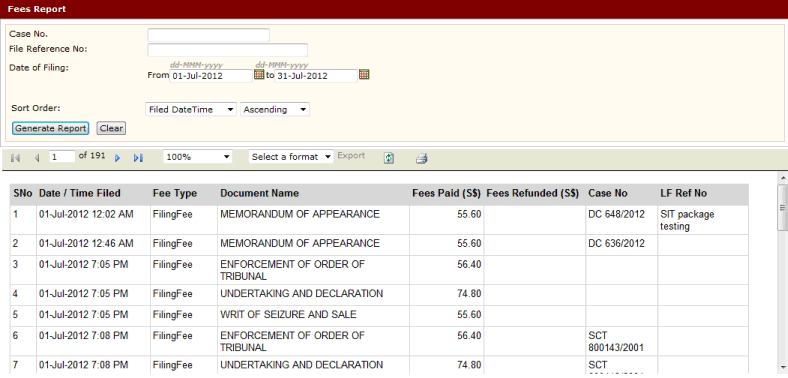
The Export Data feature allows the Law Firm Administrator to export the report, except tax invoices, to multiple output formats, such as Excel, PDF and Word.
To export data:
Click Generate Report for the respective report you wish to export. The list of reports will be displayed.
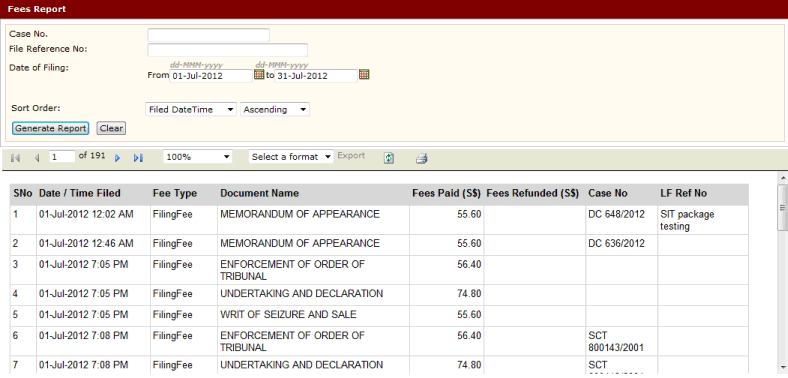
Generated Report
Click Select a format and then select the output format from the dropdown list.
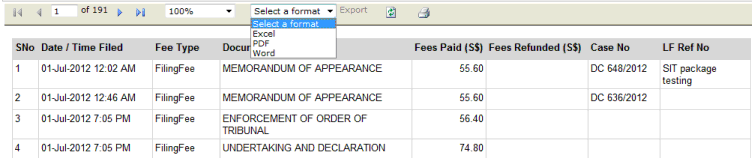
Select a Format Dropdown
Click the Export link. The generated report will be exported to the selected output format.